GateKeeper Helper for MacOS
hey, you face problem with adobe zii patcher. Do not worry here i am share macOS gatekeeper helper. It help you disable your gatekeeper.
This is a useful tool for both Pro & Newbie Users which allow you to do the following:
- Disable Your GateKeeper means
- Enable Your GateKeeper means
- Allow Single App To ByPass The GateKeeper means
- Self-Sign An App means
Options 1: Disable Your GateKeeper means
You can completely disable your gatekeeper >> Good For Professional User.
Options 2: Enable Your GateKeeper means
You can completely enable your gatekeeper >> Good For Newbie User.
Options 3: Allow Single App To ByPass The GateKeeper means
If you don’t want to completely disable your gatekeeper then allow an individual app to pass it >> Recommended For All Users.
Options 4: Self-Sign An App means
If you don’t want to disable SIP and your app is quite unexpectedly especially under the recent macOS then try to Self-Sign your app using this option.
How you use this gatekeeper helper tools or GateKeeper Helper command?
First download gatekeeper helper below link.
Now open GateKeeper_Helper.command file. And use comment 1 for disable GateKeeper or 2 for enable GateKeeper.
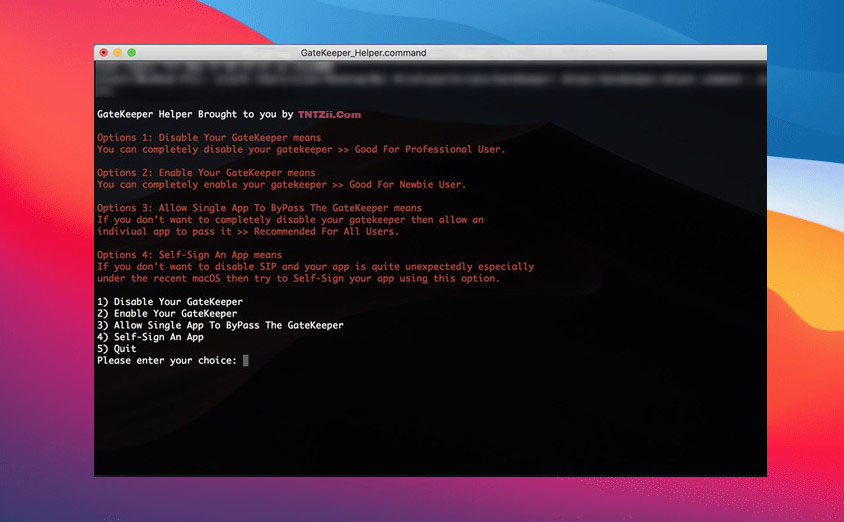
Note:
If the helper is not opening that means the gatekeeper is preventing it from working and to fix this >> open your terminal and disable the gatekeeper temporarily (just to open the helper) then you can enable the gatekeeper again inside the helper itself.
OR If you face below image problem you need to follow bellow step then GateKeeper Helper.command file open easily.
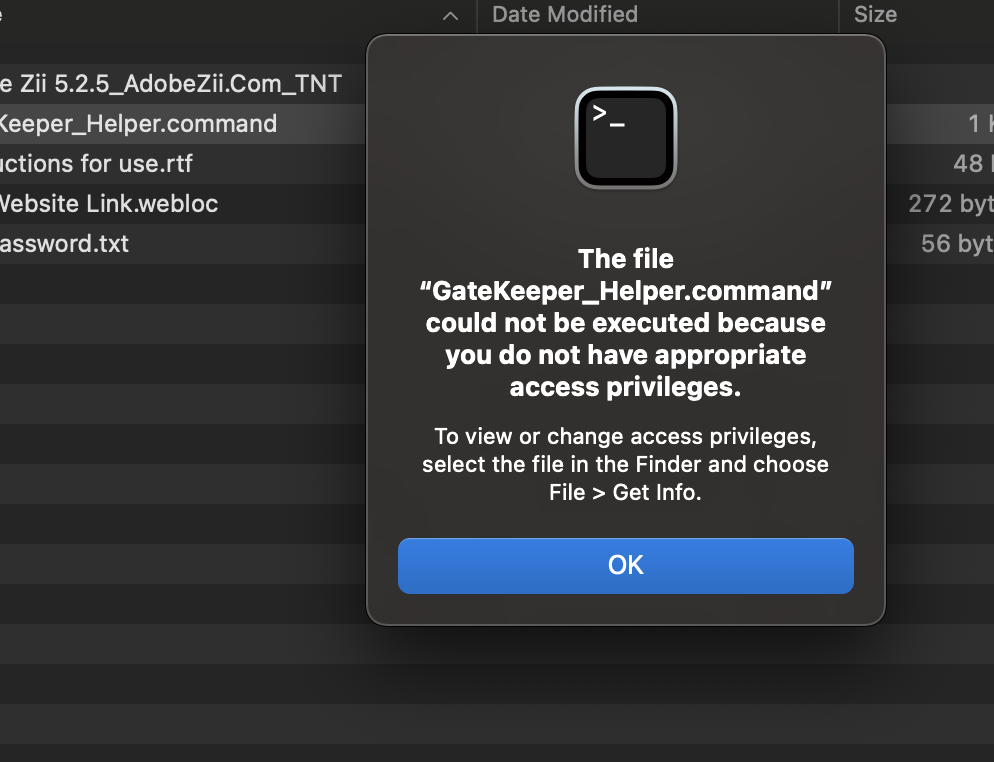
Check below step
To open app downloaded from unidentified developers, Anywhere option need to be checked under System Preferences –> Security & Privacy.

However, Anywhere option is hidden if the GateKeeper is not disabled.
Steps to Disable/enable Gatekeeper from MacOS
- Open Terminal (Found under Applications/Utilities/)
- Enter the following command line to disable Gatekeeper
sudo spctl –master-disable
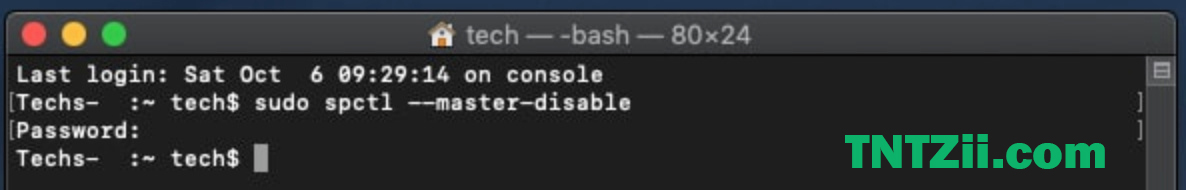
You will be asked for administrator password (the login password)
- To enable it, Enter the following one
sudo spctl –master-enable
All Done!
Tag: disable gatekeeper catalina, allow apps downloaded from anywhere mac, sudo spctl –master-disable, disable gatekeeper mac, sudo spctl –master-disable not working, gatekeeper friendly, gatekeeper app, gatekeeper desktop application, disable gatekeeper mojave, gatekeeper helper download, comment ouvrir gatekeeper helper.command, ouvrez gatekeeper helper.command, how to enable gatekeeper on mac terminal, how to disable gatekeeper mac catalina, how to allow apps from unidentified developers mac mojave, disable gatekeeper big sur, big sur gatekeeper, big sur gatekeeper error, disable gatekeeper mac big sur, disable gatekeeper m1, gatekeeper helper m1 macbook pro, gatekeeper helper m1 macbook air, gatekeeper m1 chip, gatekeeper helper mac m1

I am Jack George, a content writer working at tntzii.com. I have a passion for writing love letters, listening to beautiful stories, and creating captivating fantasies.
I find joy in my work, and I strive to collaborate with trust while ensuring that my writing resonates positively with readers.
Morning !
I cannot enter my password after typing sudo spctl –master-disable in the terminal… And which password are we talking about exactly please ? The one to enter in my computer ?
Cheers !
your mac administrator password
All good ! Password enter but then so many lines in the terminal and still not the option in “security and privacy” to allow any application. What should I do please ?
Thanks again in advance !!
Options 1: Disable Your GateKeeper means
You can completely disable your gatekeeper >> Good For Professional User.
Enter 1
for disable GateKeeper
Note:
If the helper is not opening that means the gatekeeper is preventing it from working and to fix this >> open your terminal and disable the gatekeeper temporarily (just to open the helper) then you can enable the gatekeeper again inside the helper itself.