How To Fix Adobe Zii is Damaged Can’t Be Opened
Hello,
Everyone you Mac File Damage and can’t be opened error problem with adobe zii patcher. So do not worry here our team give you Mac File Damage and can’t be opened solution.
Your Some Problem:
- Adobe Zii is Damaged Can’t Be Opened Problem Solution
- macOS Monterey damaged and cannot be opened. You should move it to the Trash and the solution from an unidentified developer.
- macOS Big Sur damaged and cannot be opened. You should move it to the Trash and the solution from an unidentified developer.
- macOS 10.15 Catalina, 10.14 and below xxx are damaged and cannot be opened. You should move it to the Trash and the solution from an unidentified developer.
- Adobe Zii can’t be opened. You should move it to trash.” for flash projector applications on mac OS sierra.
- AdobeZiiPatcher.app is damaged and can’t be opened.
- Is damaged and can’t be opened high sierra
- Mac File Damage can’t be opened Solution
- How to fix the file is damaged and can’t be opened
- Adobe Zii Patcher can’t be opened mac
- Adobe Zii can’t be opened because it is from an unidentified developer
- Adobe Zii crashed unexpectedly
- Adobe Zii comment ça marche
- Adobe Zii come funziona
- Adobe Zii can’t be opened catalina
- Adobe Zii can’t be opened Big Sur
- Adobe Zii can’t be opened Monterey
- Adobe Zii gatekeeper friendly
- Adobe Zii open gatekeeper friendly
- Adobe Zii needs root permission
- Adobe Zii safe reddit
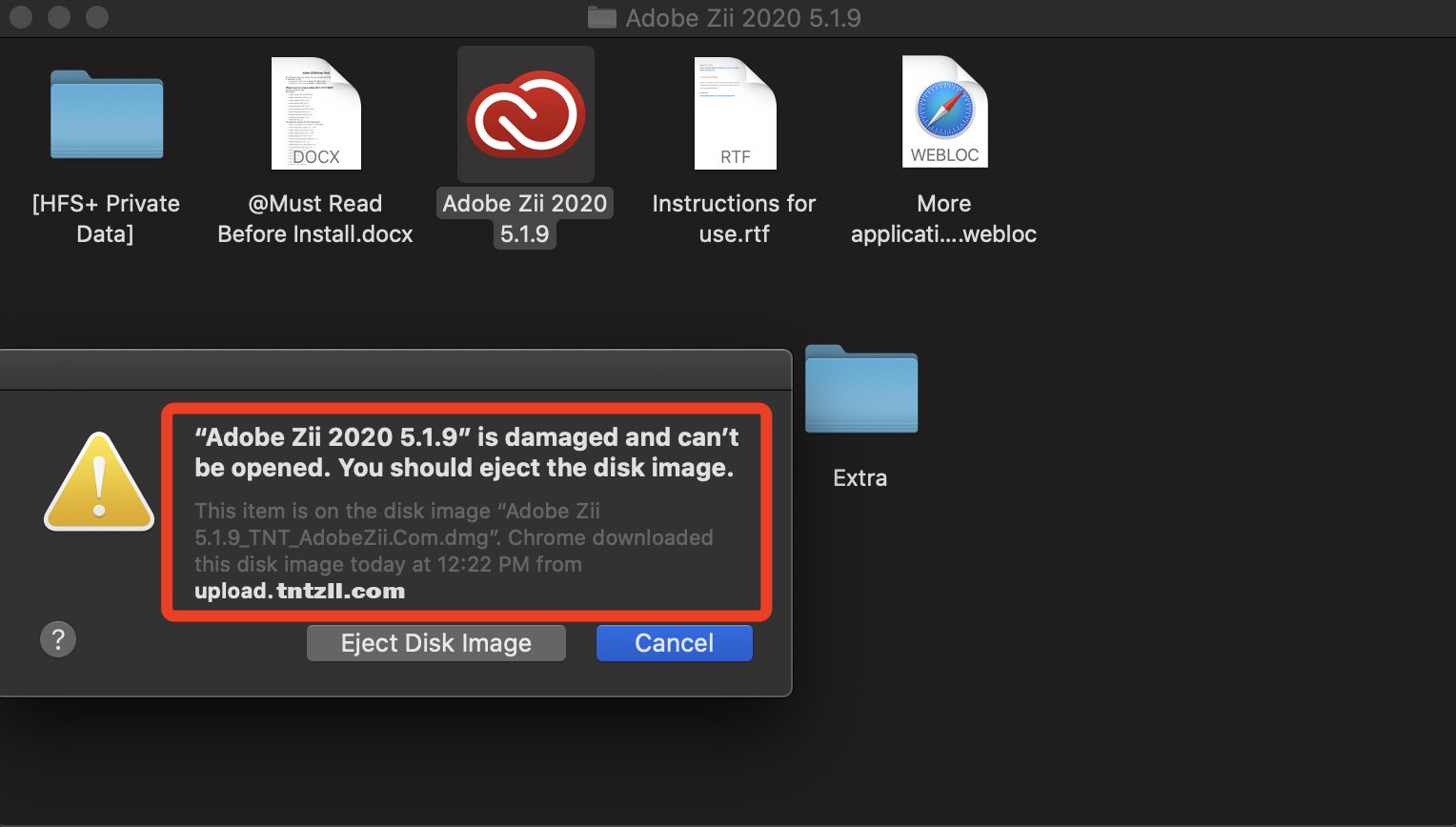
Adobe Zii Damaged Solution Or Any Problem Solution:
One Solution:
“AdobeZii is Damaged Can’t Be Opened” or “AdobeZiiPatcher is damaged and can’t be opened. You should move it the the Trash.” error messages in Mac OS Sierra, High Sierra, Catalina, Big Sur and Monterey are a common error when you try to install a non-App Store application. In this article I show you have to fix the problem simply.
- Open a Terminal with appropriate privileges (“sudo bash” to make you root on most systems)
- Enter the following, substituting “AppName (AdobeZii)” with the real name of the app (Applications folder, rename it so there are no spaces):
xattr -cr /Applications/AppName.app (AdobeZii20227.0.0.app)
OR
Run rhis command on terminal xattr -cr “zii location”
Example: xattr -cr /user/desktop/Adobe Zii 2022 7.0.0.app
OR
sudo chmod +x “/Applications/Adobe Zii 2022 7.0.0.app/Contents/MacOS/Adobe Zii 2022 7.0.0”
- Press Enter to run the command.
This should fix the problem!
Check Video Tutorial Bellow:
Thanks Yusuf for this videos
Second Solution:
This is actually a macOS Gatekeeper issue try these steps:
To resolute Gatekeeper issues on macOS Sierra you might have to partially or completely disable Gatekeeper checks.
- Option I
For a certain application run in Terminal:
sudo xattr -rd com.apple.quarantine /Applications/[LockedApp].app OR (AdobeZii20227.0.0.app)
OR
You need to rename the .dmg file to anything without spaces for example (AdobeZii20227.0.0.dmg) then place it inside of /Applications (so it’s easier file path)…like this
sudo xattr -rd com.apple.quarantine /Applications/AdobeZii20227.0.0.dmg
- Option II
To disable checks globally run in Terminal:
sudo spctl –master-disable
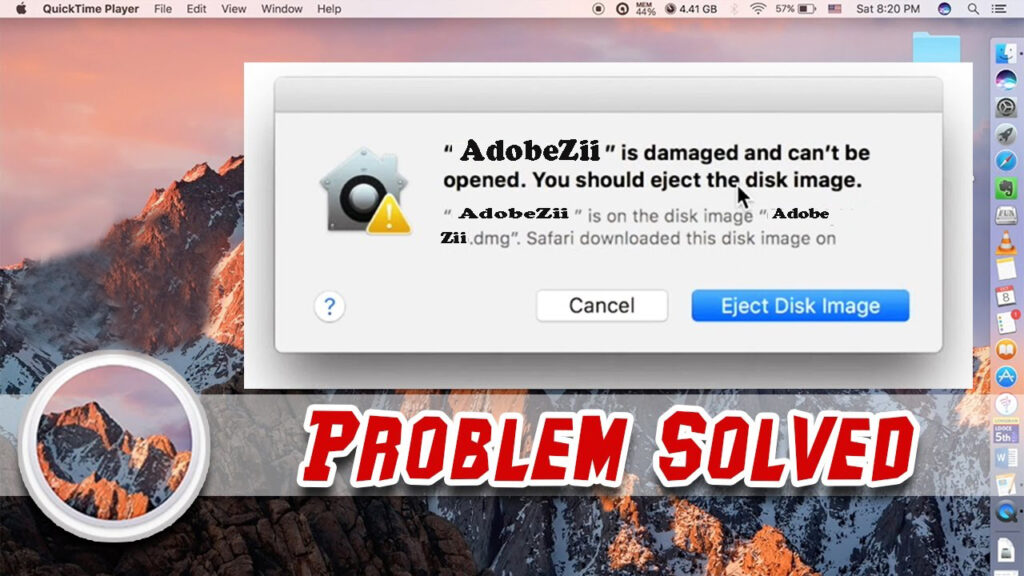
If Up solution not work just follow below method or solution
Full instruction to disable/enable GateKeeper from MacOS:
In the following words, we will show you step with screenshots to disable/enable Gatekeeper to be allowed to install application downloaded from unidentified developer on MacOS 10.14 Mojave. However, all processes must work the same on Big Sur, Catalina, High Sierra, Sierra, Maverick, El Capitan and Yosemite.
What is Gatekeeper?
Gatekeeper is disabled by default to prevent being risked by installing software from the third-party software. Therefore, it’s common to see an error like “App can’t be opened because it is from an unidentified developer” when we start launching an new downloaded app.
To open app downloaded from unidentified developers, Anywhere option need to be checked under System Preferences –> Security & Privacy.

However, Anywhere option is hidden if the GateKeeper is not disabled.
Steps to Disable/enable Gatekeeper from MacOS
- Open Terminal (Found under Applications/Utilities/)
- Enter the following command line to disable Gatekeeper
sudo spctl –master-disable
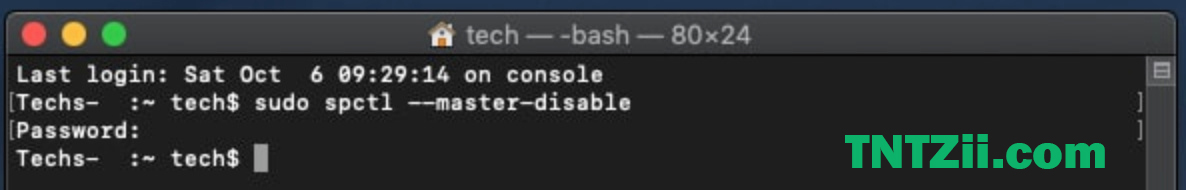
You will be asked for administrator password (the login password)
- To enable it, Enter the following one
sudo spctl –master-enable
OR
Use the GateKeeper Helper setting
We recommend to use our Helper to do that for you, the helper offer the following options:
- Disable Your GateKeeper.
- Enable Your GateKeeper.
- Allow Single App To ByPass The GateKeeper.
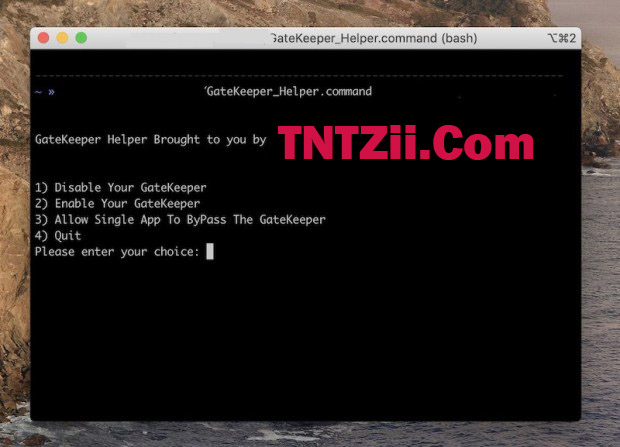
How to Use Adobe Patcher Zii 2022?
Click This Link
How to Use Adobe Patcher Zii 2021?
Click This Link
How to Use Adobe Patcher Zii 2020?
Click This Link
All done!

I am Jack George, a content writer working at tntzii.com. I have a passion for writing love letters, listening to beautiful stories, and creating captivating fantasies.
I find joy in my work, and I strive to collaborate with trust while ensuring that my writing resonates positively with readers.
I can’t find the video in the article.
Hey, we are not post any video
To use Solution number One:
you need to rename the .dmg file to anything without spaces for example (mexo.dmg) then place it inside of /Applications (so it’s easier file path)…like this
sudo xattr -rd com.apple.quarantine /Applications/mexo.dmg
and it just works!
Thanks for your info
this worked for me
Okey thanks
this worked for me too thanks
You most Welcome
It worked for me
Thanks for you comment
THX
I just moved app to applications folder and it work 🙂
Thanks for your info
sudo xattr -cr /Applications/AppName.app
eg.
sudo xattr -cr /Applications/AdobeZii20194.5.0.app
is enough.
(Save first app in the Applications)
Thanks @Bro and @Jack George! Great work
You most Welcome
Hi, I followed your advises and eventually launched Adobe Zii, but when I started to patch, it only worked on Photoshop. The other softs are still on free-trial mode. Any idea about what is happening ? Thanks 🙂
v5.0.1 support Photoshop 2020, Photoshop Elements 2020, Premiere Elements 2020
Hi,
With me it only patch photoshop, it doesn’t add or see the other programs like illustrator ect
v5.0.1 support Photoshop 2020, Photoshop Elements 2020, Premiere Elements 2020
Hello, I would like to know
It’s working only with photoshop cc 2020 ? Cause it’s says InDesing file not supported
And I still seeing 7 days left when I open the app
Regards,
v5.0.1 work now
Adobe Photoshop 2020 v21.0.0.37
Adobe Photoshop Elements 2020 v18.0
Adobe Premiere Elements 2020 v18.0
so how InDesing support?
After terminal
xattr -cr /Applications/Adobe\ Zii\ 2020\ 5.0.3.app
The application “Adobe Zii 2020 5.0.3” can’t be opened.
hey, why you not read full article?
sudo xattr -cr /Applications/AdobeZii20205.0.3.app
Jack, my English is terrible, would you mind to do the complete “text” for version 5.0.3 so we can just launch in terminal?
could you do that for me?
thank you so much
hey, try this one
sudo xattr -cr /Applications/AppName.app
eg.
sudo xattr -cr /Applications/AdobeZii20205.0.3.app
sudo xattr -cr /Applications/AdobeZii20194.5.0.app –
how to find this file name ? I am totally confused.
where is .app file? I only able to see .dmg file in folder. please help!!!
check 2nd download link you find .app
Hi
I download your patch 5.0.3 and put the app file into Application. Copy your command and rename the Adobe Zii 2020 5.0.3 to be AdobeZii20205.0.3 on the terminal and then press return.
After that I open the AdobeZii20205.0.3 from application and then clicked the icon, it ran smoothly. It works.
tks for your help.
thanks for your conformation. Stay with us
Hi
Adobe Photoshop 2020 v21.0.0.37 crashed after patching with zii 5.0.3. Any idea how to overcome this problem…
Hey, new version 5.0.4 release try now
I can’t patch any Adobe product and I have the latest ones. It always says that they are not supported when I drag them into adobe Zii. I put all the codes into the terminal, but nothing. Should I update to the latest Catalina macOS?
I already have Catalina, but the first version of it, and now the system offers me another version..
Hey, new version 5.0.4 release try now
photoshop worked well however lightroom 9.0 didn’t work (macOS 15.1), the trial option window still popping out
I am using 5.0.4 zii
Hey, We release 5.0.4 V2 (fixed with Lightroom Classic) check our recent post
hi, I cannot Open the dmg file, it seems to be corrupted.
“Impossibile aprire l’applicazione “Adobe Zii 2020 5.0.4”.”
this is the error message, but it is not e problem of permission
I think it’s your system problem, we release now new version if possible please try again with latest version
hi,
currently the 5.0.4 V2 doesn’t work with Catalina OS.
I tried everything according to your post but not working.
now i get the notification “The application cannot be opened.”
any other suggetsions?
thanks.
hey, please try latest version 5.0.5 with this method https://tntzii.com/adobezii-damaged/
Thank you for your work! I have a problem: the terminal always says “No such file” even though I unpacked the program 🙁
You something wrong please double check everything
I tries all solutions but none worked for me. I think the new update from Mac for Catilina has been blocking it.
Even the “Gatekeeper” -> “Anywhere” option is been removed.
Please provide me a good working patch for photoshop 2020.
hey, new zii patcher v5.0.5 try now check our website recent post
OR check Release Note LINK: https://tntzii.com/adobe-zii-news/
The patch is not working. It says “The application ‘Adobe Zii 2020 5.0.4’ can’t be opened. what should i do
Hey, try all method it work, our other visitor not face any problem right now.
I have tried everything to open 5.0.5 but I cannot get it to open. No problems with previous versions
hey, we post new version 5.0.6 try now
Hello and thank you for your applications. At installation, I had the problem “the file can not open, put it in the trash”. Thanks to your explanations, I was able to fix the problem, the application opens normally. THANK YOU. But another concern arises. I watched the video explaining how to use the patch, I do exactly the same and the message “completed” appears. I open Adobe indesign and the application offers me to connect and pay a monthly subscription. What happened ?
From France, sorry if some sentences are not correct.
to have more detail. I downloaded the 2020 version 5.0.6. when I open the patch, I click on “patch or drag”. After that there is this message “starting …” after that, there is the message “completed” in green and that’s it. while in your video, you type a password etc while me it does not ask me anything. then I open Adobe and there they offer me subscription offers and the application (adobe) closes if I refuse.
Also Check this solution please, you something wrong
https://tntzii.com/adobe-zii-cant-be-opened-catalina/
Hi,
I have had no luck with 5.0.6
I tried all the solutions provided here many times. 5.0.4 worked fine for me before.
Appreciate the help.
Thanks
Hey,
New version 5.0.7 release now please try now. Check our recent post for new update zii patcher
Also Check this solution
https://tntzii.com/adobe-zii-cant-be-opened-catalina/
Hi, version 5.0.6 not working, I tried all suggested fixes, doesn’t work with catalina
Check this solution please
https://tntzii.com/how-to-use-or-install-adobe-patcher-zii/
I have tried every but still can’t get it to work sadly any ideas?
Check this solution please
https://tntzii.com/how-to-use-or-install-adobe-patcher-zii/
I have the same problem with the latest version. The application ‘Adobe Zii 2020 5.0.6 can’t be opened..
I tried also to modify the setting on “anywhere” but nothing happens.
I think with the new Apple’s updating blocked it.
Pls help us
Hey,
New version 5.0.7 release now please try now. Check our recent post for new update zii patcher
Hi,
Just to say that to get the “Gatekeeper” -> “Anywhere”, sudo spctl –master-disable didn’t work for me (Catalina and v.5.0.6).
I used this instead and it worked :
sudo spctl –master-disable
Thanks for your work!
You most welcome
OHH my GOD
I can’t execute it and I need it urgently !!
I do the 3 different steps and it tells me the file cannot be opened !!
check this post also https://tntzii.com/adobe-zii-cant-be-opened-catalina/
HOLY MACKEREL! It’s working! Thank you so much!
Running Catalina 10.15 PATCHING Adobe Acrobat 19.021.20049
My method –
1. Download AdobeZii 2020 5.0.6
2. Unzip
3. Enter the password – tntzii.com
4. Move Adobe Zii 5.0.6_TNT_TNTZii.Com.dmg file to the Applications folder.
5. Open and move Adobe Zii 2020 5.0.6 (.app) to the applications folder.
6. Take all the spaces out of Adobe Zii 2020 5.0.6 so it looks like this AdobeZii20205.0.6
7. Open Terminal
8. Run: sudo bash
enter your user password if needed.
9. Run: sudo spctl –master-disable
10. Run: spctl –status
to check gatekeeper has been disabled. It will say “assessments disabled”.
11. Run: xattr -rd com.apple.quarantine /Applications/AdobeZii20205.0.6.app
12. Open Adobe Zii 2020 5.0.6 from applications folder and then drag and patch. SUCCESS 🙂 (for me at least)
Reenable Gatekeeper.
13. Run: sudo spctl –master-enable
14. Check status run: spctl –status
(it will say assessments enabled)
Thanks so much, AdobeZii team. Donating now 🙂
You most welcome 🙂
if you donate some money just use this link: https://tntzii.com/donate/
Hi. I keep getting this message from the Terminal “xattr: No such file: /Applications/AdobeZii20205.0.6.app” even though I have the latest version of Zii placed in my Applications folder. How do I overcome it?
i think you some thing wrong, please check this article, https://tntzii.com/adobe-zii-cant-be-opened-catalina/
Good morning,
I installed the Adobe zii 2019 4.5.0 version. Now, I tried to follow as best as I could your instructions (the last comment helped me a lot) but when I open ps, ai, or id it shows on the upper part of the program my profile (which I used to download the trial versions) and in ps it tells me that I have seven days left for the trial. I’m afraid it didn’t work or I was wrong to download the trial versions that way. Somebody help, please?
Hey,
New version 5.0.7 release now please try now. Check our recent post for new update zii patcher
Hi,
I think something went wrong with my programs installation. I had years ago an adobe creative cloud profile, and I used it to download the trial versions. After that, I downloaded adobezii but I couldn’t open it. Maybe I’m not really able, but I usually follow step by step the instructions given to me, and those you wrote in this article were not really clear to me. So I followed Missie’s instructions in the comments, and it works, it opens the “patch or drag” window. Unfortunately, when I open Photoshop, it keeps telling me I have 5 days left. Do I have to wait the end of the trial to see if the patch has worked?
Downloading adobe zii 5.0.7 didn’t solve my problem. It keeps telling me the same.
Regards!
How to know if Zii gets Adobe app activated successfully?
It’s true that even the Trial and Expiry notification exist, but the app actually is activated successfully. To check that, from the app interface > Help > You will see K’ed by TNT Team status.
Hi,
I followed your steps to ” check gatekeeper has been disabled. It will say “assessments disabled”. ”
But when I
Run: xattr -rd com.apple.quarantine /Applications/AdobeZii20205.0.7.app
It doesn’t work and I still can’t open AdobeZii
you something wrong please check below solution
https://tntzii.com/adobe-zii-cant-be-opened-catalina/
trying first method terminal show “option -/ not recognized”. Others methods don’t work 🙁
wait… I’m a stupid. a space input was wrong. works well! thanks so much!
okey
Hi.
Installed adobe account for a trial then, turn off wifi, run the programs.
then,
I installed this adobe patcher and opened a terminal as it explained. done “sudo bash” thingy.
How do I know whether it worked or not?
Thank you!
How to know if Zii gets Adobe app activated successfully?
It’s true that even the Trial and Expiry notification exist, but the app actually is activated successfully. To check that, from the app interface > Help > You will see K’ed by TNT Team status.
I tried every solution it is not working, I still have “The application “Adobe Zii 2020 5.0.7” can’t be opened.
Hey, your solution here .. check release note first link here https://tntzii.com/adobe-zii-news/
thank you so much.. its working perfectly..
You most welcome
hey thank you for your support
I had this issue with primere 2020 not supported
Adobe Zii 2020 5.0.7_[TNTZii.com]
but photoshop and illustrator and LR is working now
Hey, We are not face any problem 5.0.7
Check this article for install solution
https://tntzii.com/how-to-use-or-install-adobe-patcher-zii/
Also check what version support v5.0.7
https://tntzii.com/adobe-zii-news/
I have the warning “Adobe Acrobat version 19.021.20056 does not match supported version 19.021.20049. Patching MAY FAIL! Use at your own risk!” when I tried to patch my acrobat, please help!
hey, latest Acrobat not support yet
check Release Note here: https://tntzii.com/adobe-zii-news/
Hello,
I have tried all of the solutions and I still can’t get the application to open. When I am in the terminal there says that there is no application and it won’t open.
also check this solution, i think it’s article help you
https://tntzii.com/adobe-zii-cant-be-opened-catalina/
what is the password for adobe zii 2020 5.0.8 please ?
zip password tntzii.com
I’m on macOS Catalina (10.15.1) and I’ve disabled gatekeeper in order to open an application. Apps are now allowed to be downloaded from “anywhere”, under the security and privacy preferences. When I try to open the app by simply clicking on it or even with the secondary/two finger click proceeded by clicking on “open”, it comes up with “…is damaged and can’t be opened. You should move it to the Trash”.
I’ve also tried the other options that don’t fully disable gatekeeper. I’ve renamed the application as “AdobeZii20205.0.7”. This is how I inputted the text on terminal: xattr -cr /Applications/AppName.app (AdobeZii20205.0.7), sudo xattr -rd com.apple.quarantine /Applications/[LockedApp].app OR (AdobeZii20205.0.7), sudo xattr -rd com.apple.quarantine /Applications/AdobeZii20205.0.7. Is this correct? do I need to make any changes to accommodate to my mac? the application is on my applications folder.
Try this solution, i think it work your Catalina https://tntzii.com/adobe-zii-cant-be-opened-catalina/
Hello! I don’t know where to put those codes on the terminal. May you please show me with some screenshots step by step? Please
Not possible please try google search
Hi, I have read your advices and follow the instructions but when I am trying to disable my gatekeeper I have to put my password but there is a keylock and I can’t write anything with my keyboard, all I can do is ENTER and it says “wrong password”.
Any idea about why I got this issue to enter my password on the Terminal ?
Many thanks
why you not read our article?
You will be asked for administrator password (the login password)
It was all successful the download and the patching. However, trail versions are still running and counting down the days (3 days remaining). Any help?
Thanks,
How to know if Zii gets Adobe app activated successfully?
It’s true that even the Trial and Expiry notification exist, but the app actually is activated successfully. To check that, from the app interface > Help > You will see K’ed by TNT Team status.
Hi when downloaded the new Adobe Zii 2019 4.5.0 I get this message: “The application “Adobe Zii 2019 4.5.0” can’t be opened.”
I have seen this page but its so hard to fix this issue. Please provide a better explanation.
check our another post https://tntzii.com/adobe-zii-cant-be-opened-catalina/
yes works thnks
Welcome
I tried to disable the gatekeeper, but he told me to pressure the password. What is the administrator password? Is this my MacBook code? I can’t even touch it at all.
You will be asked for administrator password (the login password)
None of the solutions have served me, none has worked for me. I can’t run the AdobeZii. I have Catalina 10.15.1 and Adobe Creative Cloud 5.0.0.354. No such solutions let me open Adobe Zii. ANY!!!
You check this solution https://tntzii.com/adobe-zii-cant-be-opened-catalina/
Anywhere option was chosen after the GateKeeper was enabled, but the app still can’t open (Adobe Zii is Damaged Can’t Be Opened). What should I do?
Also check another solution https://tntzii.com/adobe-zii-cant-be-opened-catalina/
thanks for providing this help. I used the gatekeeper_helper.command to disable gatekeeper. all was going good until it ask for my admin password. It read Password: (and an icon of a key ) I assume that meant no access. I was unable to enter any characters at that point. Help. Thanks
Hey, please try another way
I’ve tried each of these ways and each time it says that no such app exists so it fails each time. I’ve tried each way. Why is is saying that?
I think you somethings wrong, if possible please check another post https://tntzii.com/adobe-zii-cant-be-opened-catalina/
hey! help plz.
zii 2020 5.0.9 when i drag photoshop warns me psd version 21.0.2.57 does not match supported version 21.0.0.37| 21.0.1.47. patcing may fail! use at ur own risk…how can i fix this?
and after effects 2020 version 17.0.1 doesnt match suported version 17.0. and again it may fail…
thnks 4 atention.
Hey, new zii release please try now (check our recent post)
After terminal
xattr -cr /Applications/Adobe\ Zii\ 2020\ 5.0.9.app
The application “Adobe Zii 2020 5.0.9” can’t be opened.
Using Catalina
you wrong please check up article
Tried to install the new version and I am getting this:
The application “Adobe Zii 2020 5.1” can’t be opened.
please check this article https://tntzii.com/adobe-zii-cant-be-opened-catalina/
I am the same problem as the user posted above. When opening Adobe Zii 2020 5.1.0, I get an error “The application “Adobe Zii 2020 5.1.1” can’t be opened.”
I tried the article reference (https://tntzii.com/adobe-zii-cant-be-opened-catalina/) but did not help.
The only version that works with macOS Catalina is Adobe Zii 5.0.8
Please help!
What help you need? if you try our process it’s work fine
I did the entire process multiple times, I managed to disable gatekeeper.
But I get this message when I tried to open.
Catalina 10.15.2
You can’t open the application “adobezii” because it is not supported on this type of Mac.
what version zii you use? also Please check release note here https://tntzii.com/adobe-zii-news/
Is it normal that Adobe Zii 5.1.1 patch only Adobe Acrobat Pro DC ? Can’t patch Photoshop, Illustrator or anything else.
Please check here what version support zii patcher https://tntzii.com/adobe-zii-news/
I was stuck on Premiere Pro “trial version” for a long time. Let me rewrite some of the instructions. And the Adobe Zii app showed “can’t be opened. You should move it to trash.”
1) I copied the app to my desktop to make it easier to think/view.
2) I renamed it to “zii.app” to remove any spaces (just to make it easier to read and troubleshoot)
3) Open Terminal.app
4) In Terminal, write “sudo bash” and hit Enter. This turns you into a temporary super admin on your computer.
5) In Terminal, write “xattr -cr ” and whatever the address is to your downloaded zii app. This removes any attributes from the file (I think), such as the info that it’s not safe to open in the eyes of Apple. If you are unsure what the address to your file is, you can click and drag the app icon into Terminal and it will automatically insert the file address in pure text. For me the whole command was “xattr -cr /Users/Andreas/Desktop/test/zii511.app”
6) Not sure if this matters, but I opened the app through terminal using “open /Users/Andreas/Desktop/test/zii511.app”.
7) I just clicked on PATCH OR DRAG in the Zii app. It automatically found 2 adobe apps and said something like “uh oh, you need root permission to patch these apps”. I clicked OK and the app said COMPLETED.
It still didn’t work properly, when opening the app I was told it was a Trial version with 6 days left.
But restarting the computer solved it. I’m super happy with the Zii app! Oh, I should say I downloaded the latest 5.1.1 version in order to get Premiere Pro 2020 to stop being Trial.
PS, I made a small donation. Thank you so much for helping us all with this.
You most welcome
hi,
I followed the instructions on solution 1, but when I try to open after effects (2019) it doesn’t open! it doesn’t show text or anything like that, it simply doesn’t open.
Hey, you only try to patch AE?
Unfortunately I still cannot solve the problem. Tried every method suggested. Used also GateKeeper Helper but it didn’t work- my MAC still cannot open AdobeZii 5.1.1 (Catalina 10.15.1)
Could you help me please?!
Please also check this process https://tntzii.com/adobe-zii-cant-be-opened-catalina/
thanks that work thank u
Welcome
Thank you so much! just done it with InDesign and works perfectly so far
You most welcome
Hello,
I have the same problem where I cannot open the application.
I have the following:
macOS Catalina 10.15.2
Adobe Zii 5.1.1
I performed the following:
1. I downloaded Adobe Zii 5.1.1
2. Unzip
3. Entered password to unzip
4. Moved Adobe Zii 2020 5.1.1 into Applications folder
5. Renamed the file to AdobeZii20205.1.1
6. Opened Terminal
7. sudo bash and entered password
8. Ensured Gatekeeper was disabled, sudo spctl –master-disable
9. spctl –status “assessments disabled”
10. xattr -rd com.apple.quarantine /Applications/AdobeZii20205.1.1
11. Opened AdobeZii20205.1.1 from Applications folder but I still see error message “The application AdobeZii20205.1.1 can’t be opened”
Can you please help?
Check this article please https://tntzii.com/adobe-zii-cant-be-opened-catalina/
it work for me! thank you very much
You most welcome
Hi Jack,
I hope you can help me. I try to open adobezii 4.5.0 on a mojave system to run 2019 CC applications. Of course it says it can not open adobezii 4.5.0.
So I open the Terminal and follow your instructions with: sudo spctl –master-disable.
After pressing return a long text pops out saying: System Policy Basic Usage …bla….bla…..bla….bla. Its really long! Then I try to open adobezii and nothing happens unless the same useless text “you can not open it”.
Thank you for your help!
Greetings!
mojave working fine, i think you something wrong please check
There MUST be 2 dashes before the word master for the commands to run.
NOT THIS
Run: sudo spctl –master-disable
Run: spctl –status
BUT THIS
Run: sudo spctl –master-disable
Run: spctl –status
more info: https://tntzii.com/adobe-zii-cant-be-opened-catalina/
I followed the instructions and was able to patch successfully.. but when i open my apps, they still show 7 day trial left. What should I do?
What apps you went to patch?
It says ‘This product is not supported’
OS Catalina Photoshop 2020
Hey, New zii patcher release today please check our recent post
The solution – don`t drag the icon, just press the button “patch” and then give a root permission.
Thank you!
Alright, so this should get you in. First open up the terminal, and enter
sudo spctl –master-enable
Then take the file that ends with .dmg and rename it to “mexo.dmg”
Then drag and drop this file into the applications folder. Then enter in the terminal:
sudo xattr -rd com.apple.quarantine /Applications/mexo.dmg
Then open up the mexo.dmg file and open up the adobe zii patcher and that should work
thank you
Thank you so much!
For Catalina iOS its well, I’m tried all alternatives, but only the first solution it was good.
P.d. I suggest change de name of application and then copy to Aplication folder. Then, run Terminal app and paste this line:
xattr -cr /Applications/XXX.dmg
(Click Enter key)
To finish, run your app from Aplication and that’s all!
Thanks for your comment
Hello,
thanks! Helped me some time ago really really much! Thanks alot!
Tried just now to patch Adobe Lightroom Classic with patcher v 5.1.5 and it sadly did not work. patcher v 5.1.4 did not work either on mac os catalina 10.15.2. any ideas what could be the problem?
installed photoshop too, but realised that v 21.0.3 isnt supported. did not tried to patch this. do you know when update the patcher for photoshop v 21.0.3?
best regards
Hey, LR work some mac use and today release new zii 5.1.6 witj fix photoshop check our recent post please
Hey Jack, patch Photoshop worked easily with the new 5.1.6 patcher! Thanks so much!
What do you mean with “LR work some mac use”? The Login window still appears, even after patching with 5.1.6 patcher.
Thanks for answering!
Hi,
I’ve been following the video proposed by Yusuf. Everything did well, expect that I don’t know what to do or open once I’ve clicked on “patch or drag”. Nothing changes, it only says “Completed”. Can someone tell me what to do please ?
Thanks !!
if this process not working check this another process https://tntzii.com/adobe-zii-cant-be-opened-catalina/
Hey, first thanks so much for your work. There is not dmg file in Adobe ZII 5.1.6 so I can’t use the tricks with the terminal. It doesn’t works with .app. How can I do? sudo spctl –master-disable seems doesn’t work too. Thanks
Please check below post 1st link for .dmg
https://tntzii.com/adobe-zii-2020-5-1-6-latest-version-download/
I follow the instructions but not work for me…
Tried with:
xattr -cr /Applications/AdobeZii20205.1.7.app
and
xattr -cr /Applications/Adobe\ Zii\ 2020\ 5.1.7.app
(drop the app)
when open said:
La aplicación “Adobe Zii 2020 5.1.7” no se puede abrir.
xattr -rd com.apple.quarantine /Applications/Adobe\ Zii\ 2020\ 5.1.7.app
insert the \before blank!
more info check here https://tntzii.com/adobe-zii-cant-be-opened-catalina/
CATALINA users on 10.15.3 – in order for this work you simply have to look for a .dmg file in the patch found here in the first link:
https://tntzii.com/universal-patcher/
You might find a folder in other links, but you MUST have the .dmg file in order for this to work. If you do not have the .dmg file, then try a different link until you get the .dmg file.
Then carefully follow the steps above, it should work.
Don’t forget to enable gatekeeper again when finished.
THANK YOU FOR ALL THIS WORK WE LOVE YOU!
I love you all. it worked perfectly doing just like in Yusuf’s video, working on Mojave.
long life to Zii
Please help me!
Somehow i lost my Premiere Pro. So I used again newest version of Zii but its not working..
And this is the message what i got – Adobe Premiere Pro 2020 version 14.0.4 does not match supported version 14.0|14.0.1. Patching MAY FAIL! Use at your own risk!
After I press OK, zii is saying to me all done and good to go but software is not opening, just jumping and closing again!
Any help here?
hey,
zii patcher release today with fixed Premiere please check our recent post
hi
The downloaded zip file cannot open (version 5.1.8) – It states “decompression failed” and when clicked to open: “Safari can’t open the file. Safari can’t open the file “Adobe-Zii-2020-5_1_8_[Adobezii_com].zip” because the file is still being downloaded.”
Help will be appreciated.
hey, it’s not our problem. it’s your PC problem below i give you one solution if not work just search google for more information.. thanks
Decompression Failed Solution
This error occurs in Safari if the “Open Safe Files” option is on. When the download is completed, Safari will attempt to unzip the archive but return this message.
To resolve this issue; # Disable the “Open Safe Files” option in the General tab of Safari settings # Use a different browser
Hi!
I’m using macOS Catalina, and the
xattr -cr ...command has been working flawlessly until version 5.1.8. With 5.1.9, however, I always got an error saying that ‘the app cannot be opened’. The solution was not obvious (but I had experienced similar issues before…) — the file/Applications/Adobe Zii 2020 5.1.9.app/Contents/MacOS/Adobe Zii 2020 5.1.9had no execute permissions! This is easy to fix with a simplesudo chmod +x "Applications/Adobe Zii 2020 5.1.9.app/Contents/MacOS/Adobe Zii 2020 5.1.9". I’ve confirmed, and 5.1.8 does have the correct permissions on that file (and presumably all other versions before that are correct as well).Thanks for your work ????????
Whoops… the command missed a leading
/. Here it is for reference:sudo chmod +x "/Applications/Adobe Zii 2020 5.1.9.app/Contents/MacOS/Adobe Zii 2020 5.1.9"(also note that the quotes are important, since that path has spaces in it)Thanks for your nice information
Thank you so much.
Thank you so much. it’s work porperly
Hey, thank you so much for this information and files. I admire you guys for all the works you’ve done.
The problem is I have done those all command but when I checked my Illustrator –> Help, it says K’ed by TNT team but I still see the option “Buy now” on the front page (I still in my trial days).
I don’t know if this casually happens or not. Is it unusual?
Thank you so much.
Latest LR not working now
the video was a lifesaver, THANKS!!!
hi
i still get this reply and it not working can you help plz
hanzada@Hanzadas-MacBook-Pro ~ % sudo spctl –master-disable
hanzada@Hanzadas-MacBook-Pro ~ % spctl –status
assessments disabled
hanzada@Hanzadas-MacBook-Pro ~ % sudo chmod +x “/Applications/ AdobeZii20205.2.2.app/Contents/MacOS/ AdobeZii20205.2.2”
chmod: /Applications/ AdobeZii20205.2.2.app/Contents/MacOS/ AdobeZii20205.2.2: No such file or directory
hanzada@Hanzadas-MacBook-Pro ~ % sudo chmod +x “/Applications/ AdobeZii20205.2.2.app/Contents/MacOS/ AdobeZii20205.2.2.app”
please check all everything again, i think you something wrong also check another article for Catalina solution https://tntzii.com/adobe-zii-cant-be-opened-catalina/
Has this been tested on Big Sur beta?
we are not test but i think it working fine with Big Sur
Thanks for your tips and it’s working
The easiest way is to resign the app locally so gatekeeper stops caring:
Replace “/Applications/Name.app” by folder and app name:
sudo codesign –force –deep –sign – /Applications/Name.app
enjoy!
Is it compatible with MacOs High Sierra? version 10.13.6 seemed not to work with the applications
yes it work
i downloaded Zii patcher 2022 7.0.0 on Mac Monterey and when i tried dragging the Adobe Acrobat DC (trial period) into the Zii patcher, an error popped up with “This product is not supported”
Tried fixing with the terminal commands “xattr” and “sudo chmd” but nothing seems to be working.
I have 6 days left for the trial period, can you help please ?
zii v7 does not support Adobe Acrobat DC Please see below link now supports version
https://tntzii.com/adobe-zii-news