Adobe Zii Can’t be opened Catalina 2020 Solved
Adobe Zii Catalina 10.15

Hey,
Many visitors comment Adobe Zii 2020 Catalina or catalina not working adobe zii or adobe zii not working Catalina 10.15. We already post solution another post our website. Here we again report with only adobe zii mac catalina install process method with latest version zii patcher 2020. So follow bellow solutions fix your problem. We test this solutions, so it’s work 100%.
- First Download AdobeZii 2020 5.3.2 Our Website (Download link Post Below)
- Unzip
- Enter the password – tntzii.com
- Move Adobe Zii 5.3.2_TNT_TNTZii.Com.dmg file to the Applications folder.
- Open and move Adobe Zii 2020 5.3.2 (.app) to the applications folder.
- Take all the spaces out of Adobe Zii 2020 5.3.2 so it looks like this AdobeZii20205.3.2
- Open Terminal
- Run: sudo bash
enter your user password if needed.
- Run: sudo spctl –master-disable (notice two dashes before ‘master’ Like sudo spctl –master-disable)
- Run: spctl –status
to check gatekeeper has been disabled. It will say “assessments disabled”.
- Run: xattr -rd com.apple.quarantine /Applications/AdobeZii20205.3.2.app
- Open Adobe Zii 2020 5.3.2 from applications folder and then drag and patch. SUCCESS ???? (for me at least)
Re enable Gatekeeper.
- Run: sudo spctl –master-enable (notice two dashes before ‘master’ Like sudo spctl –master-enable)
- Check status run: spctl –status
(it will say assessments enabled)
OR try another Method
“Adobe Zii Damaged Can’t Be Opened” or adobe zii damaged solution or any problem solution / adobe zii is damaged and can’t be opened. you should move it to the trash / adobe zii is damaged and can’t be opened. you should move it to the bin / adobe zii disk damaged / Adobe Zii is damaged. Please eject the disk image / adobe zii file damaged / adobe zii 2020 damaged error messages in Mac OS Sierra, High Sierra, Catalina and and other version are a common error when you try to install a non-App Store application. In this article I show you have to fix the problem simply.
- Open a Terminal with appropriate privileges (“sudo bash” to make you root on most systems)
- Enter the following, substituting “AppName (AdobeZii)” with the real name of the app (Applications folder, rename it so there are no spaces):
xattr -cr /Applications/AppName.app (AdobeZii20205.3.2.app)
OR
sudo chmod +x “/Applications/Adobe Zii 2020 5.3.2.app/Contents/MacOS/Adobe Zii 2020 5.3.2”
- Press Enter to run the command.
This should fix the problem!
All done! Now enjoy!
How to know if Zii gets Adobe app activated successfully?
It’s true that even the Trial and Expiry notification exist, but the app actually is activated successfully. To check that, from the app interface > Help > You will see K’ed by TNT Team status.
Right here is the successful activation Process Photo:
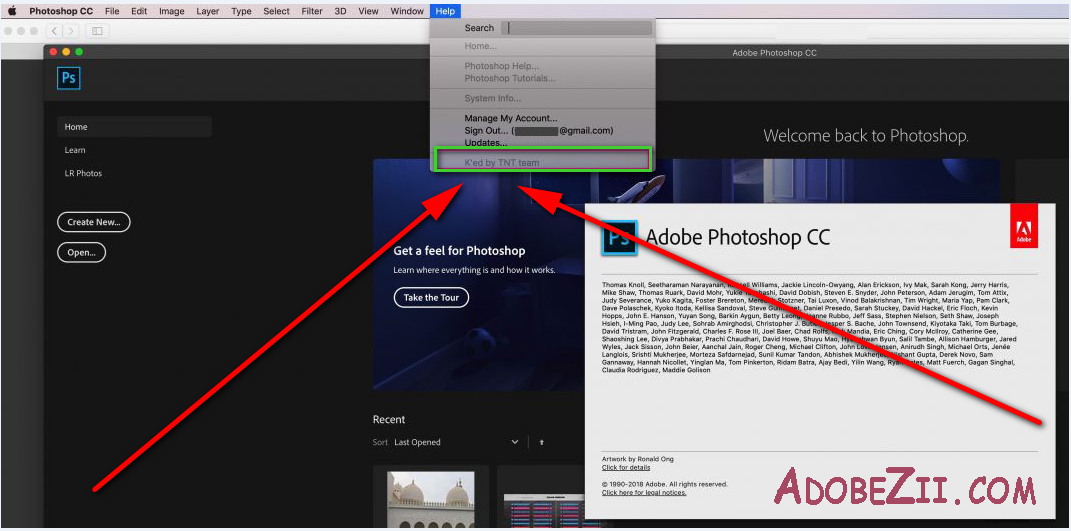
Some helpful details below check now….
Download Adobe Zii 2020 Version CC
Download Adobe Zii 2019 Version CC
How to Install Adobe Zii Patcher?
Solutions Click Here
How To Fix AdobeZii Damaged Can’t Be Opened?
Solutions Click Here
All END! Please try all solution then comment….
adobe zii can’t be opened mac, adobe zii can’t be opened because it is from an unidentified developer, adobe zii can’t be opened, adobe zii crashed unexpectedly, adobe zii comment ça marche, adobe zii come funziona, adobe zii can’t be opened catalina, adobe zii guide, adobe zii gatekeeper friendly, adobe zii open gatekeeper friendly, adobe zii install guide, adobe zii kann nicht geöffnet werden, adobe zii gerardo, adobe zii kullanımı, adobe zii kann nicht geöffnet werden, adobe zii nasıl kullanılır, adobe zii not working catalina, adobe zii needs root permission, adobe zii 2020 quit unexpectedly, adobe zii quit unexpectedly, is adobe zii safe reddit, adobe zii safe reddit

I am Jack George, a content writer working at tntzii.com. I have a passion for writing love letters, listening to beautiful stories, and creating captivating fantasies.
I find joy in my work, and I strive to collaborate with trust while ensuring that my writing resonates positively with readers.

doesn’t work with the photoshop 21.0.1.47 update sadly (Mac)
Hey,
New version 5.0.7 release now please try now. Check our recent post for new update zii patcher
There MUST be 2 dashes before the word master for the commands to run.
NOT THIS
Run: sudo spctl –master-disable
Run: spctl –status
BUT THIS
Run: sudo spctl –master-disable
Run: spctl –status
Thanks
Ok!! there is an issue with the text/font on this website. It is connecting 2 dashes and making them one large dash.
|
If they are next to each other (I’m typing 2 now here –) it will post the comment, but they connect them as one big dash when its posted. Sorry but this is really hard to explain.
|
Here I am typing 2 dashes but with a space between them – –
Here I am typing 2 dashes but WITHOUT a space between them — (see it makes it into one large dash, which when copy and pasting into the terminal doesn’t run the command correctly. This is where I think A LOT of people will be having issues.
Thank you
No such file: /Applications/AdobeZii20205.0.6.app
Check this solution
https://tntzii.com/adobe-zii-cant-be-opened-catalina/
finally I find the solution, you should run:
xattr -rd com.apple.quarantine /Applications/Adobe\ Zii\ 2020\ 5.1.4.app
insert the \before blank! then it can find the file
Many many many thanks !
Welcome
Hey! I’ve followed all the instructions, ran terminal to disable the gatekeeper, and for some reason when I launch Lightroom, it’s not patched. Is anyone else having this issue? When I launch the patcher, it asks for Root permission, so I enter my password, it runs successful, yet nothing happens.
I really hope I can get this to work!
Check this article please
https://tntzii.com/adobe-zii-product-is-not-supported-problem-solutions/
This solution doesn’t work with 5.0.7 – no .dmg folder included in the zip files
hey, download latest version zii patcher and unzip it (Required password use tntzii.com). When you unzip you find dmg file.
Download here: https://tntzii.com/universal-patcher/
Thank you guys for all the information you provide us with for free! It’s really amazing that you’re doing this, you don’t know how much it’s helped me out 🙂
I found this article the most straightforward out of all your posts, and was able to quickly fix the problem in a few minutes. Thanks!
You most Welcome
I’ve done everything but i still have this damaged negative response when i try to open AdobeZii20205.0.7
If you follow all step it must working fine
also check this article https://tntzii.com/how-to-use-or-install-adobe-patcher-zii/
Adobe Lightroom Classic does not work:
Version 9.0 [201910151439-b660523e]
Everything else did though, thanks!
pls let me know when it gets corrected 🙂
Hey,
New version Zii Patcher 5.0.8 release with some problem fixed. try now
LIGHTROOM just didn’t work, it showed the patch is complete but there is no ‘K’ed. BY TNT TEAM’
Hey,
New version Zii Patcher 5.0.8 release with some problem fixed. try now
Worked perfectly, thanks!!
Welcome
Hello, I’ve managed to do everything but when I put this in the terminal :
xattr -rd com.apple.quarantine /Applications/AdobeZii20205.0.6.app
it says no such file.
Ive realized someone else encountered the same problem as mentioned in a comment above, but in the solution you provide to him, you send him to the same page where we are now.
hey, you something wrong if you use 5.0.7 version you must need to replace version example
xattr -rd com.apple.quarantine /Applications/AdobeZii20205.0.7.app so please double check all everything
I have the same issue, and I’m using 5.1.4 version. Every steps are correct until I Run: xattr -rd com.apple.quarantine /Applications/AdobeZii20205.1.4.app. It just tell me “xattr: No such file: /Applications/AdobeZii20205.1.4.app”. I don’t understand why. Thanks for your work by the way.
finally I find the solution, you should run:
xattr -rd com.apple.quarantine /Applications/Adobe\ Zii\ 2020\ 5.1.4.app
insert the \before blank! then it can find the file
No such file: /Applications/AdobeZii20205.0.6.app
if you use v5.0.7 you must need to replace your version like
/Applications/AdobeZii20205.0.7.app
Hello,
Thanks for the hard work. All patches have worked except for Lightroom Classic 2020.
I will wait for Patch 8.
Any idea on the release?
Hey,
New version Zii Patcher 5.0.8 release. try now
Adobe Illustrator version 24.0.1 does not match supported version 24.0.0. Patching MAY FAIL!
Adobe Zii 2020 5.0.8 with these new version am facing problem application cannot be opened
Hey, we test this products work fine so please try again or check another solution
https://tntzii.com/adobezii-damaged/
Hey,
Just tried new version 5.0.8.
Followed the process perfectly but last command, (xattr -rd com.apple.quarantine /Applications/AdobeZii20205.0.8.app) didnt work.
So I double clicked the “AdobeZii20205.0.8.app” file on Applications folder and could do the drag. Complete message appeared.
BUT cant see the message K’ed by TNT in Help.
Can you please help me?
if you follow our step it’s work fine
Hi Jack. Thanks for your help! I did follow your steps now. Got to the Complete message after drag and drop again. Still doesnt work unfortunately. Maybe wait for next Zii versions? Or any other ideas?
if not working wait new release
By the way I have got 20.0.4 Adobe Photoshop Release
okey
root@MacBook-Pro ~ # sudo bash
The default interactive shell is now zsh.
To update your account to use zsh, please run `chsh -s /bin/zsh`.
For more details, please visit https://support.apple.com/kb/HT208050.
bash-3.2# sudo zsh
root@MacBook-Pro ~ #
even I change to sudo zsh
and also followed the steps are provided.
I still can’t open 5.0.8 by catalina system.
hey, we are not face any problem this version
Hi Jack, my macbook air has many Applications folder, which should I move to? thanks.
Move Adobe Zii 5.0.9_TNT_TNTZii.Com.dmg file to the Applications folder. (just Applications folder)
/ Library / Application or search google for your solution
It’s work!! The folder I move to in my computer is “Applications support”, then I follow your step and it works perfectly. Thank you so much, Jack.
Thanks for your comment
Disabled gatekeeper. Ran the quarantine command came back clean line no error….then when trying to run just says The application “AdobeZii2020” can’t be opened.
Missing something obvious here?!
it’s process really work. just try again
Not working on Catalina 10.15.1 (19B88), Try every single step 100 times. This is ruining my day…Really hope you guys can find a solution for this
What version you test?
Also not Not working on Catalina 10.15.1 (19B88), Try every single step 20 times.
Hey, new version release check our recent post also what problem you face?
Hello, Disabled gatekeeper. Ran the quarantine command came back clean line no error….then when i run de AdobeZii5.1.1 says ‘complete’, but nothing happen.
please double check our process
Catalina Version 10.15.2 (19C57)
Zshell condition.
Tried follow steps 20 times.
Nothing happened.
Please. Need HELP.
What problem you face?
I do not see .dmg in 5.2.2 zip or folder .
after opening patcher
”The application “Adobe Zii 2020 5.2.2” can’t be opened.”
I see this message.
now what should i do
dmg file here check first download link https://tntzii.com/adobe-zii-2020-5-2-2-latest-version-download/
Catalina Version 10.15.2
Disabled gatekeeper, then follow exact steps
xattr -rd com.apple.quarantine /Applications/[file].app
but still received message
“The application “[file].app” can’t be opened.”
Please help, thanks
You wrong please read our article first
xattr -rd com.apple.quarantine /Applications/AdobeZii20205.1.1.app
Many thanks for this. Eventually got it working on Catalina 10.15.2 (19C57).
Please note that not only do you need to type in two dashes before ‘master-disable’ but also before ‘status’ in spctl –status. I was having issues with this for a while before trying it out.
ie.
Run: sudo spctl – -master-disable
Run: spctl – -status
Do not copy/paste the above because I have put a space in between the two dashes so it is clear. The font on this site is combining the two dashes together to form one large dash, which terminal does not read correctly.
This also applies when reenabling Gatekeeper.
Good 🙂
Hi! I’m desperately trying to install it and I’ve followed every instruction and it’s still not working!
I’ve used the two dashes, the xattr -rd com.apple.quarantine /Applications/AdobeZii20205.1.1.app and it all seems to work ok but when I go to the Applications folder and click AdobeZii20205.1.1.app it still gives me the window ‘Adobe Zii 2020 5.1.1 is damaged and can’t be opened… etc’
I’m using Catalina 10.15.2
Please help!!
Please also check zii damaged problem solution https://tntzii.com/adobezii-damaged/
The default interactive shell is now zsh.
To update your account to use zsh, please run `chsh -s /bin/zsh`.
For more details, please visit https://support.apple.com/kb/HT208050.
bash-3.2# sudo spctl –master-disable
bash-3.2# spctl –status
assessments disabled
bash-3.2# xattr -rd com.apple.quarantine /Applications/AdobeZii20205.1.1.app
And then when I try to open the app:
“The application “AdobeZii20205.1.1” can’t be opened.”
I have Catalina 10.15.1
Someone knows whats happening?
Hey, please read article again also check
There MUST be 2 dashes before the word master for the commands to run.
NOT THIS
Run: sudo spctl –master-disable
Run: spctl –status
BUT THIS
Run: sudo spctl –master-disable
Run: spctl –status
Hi,
I’ve followed all the instructions, even downloaded the Gatekeeper command utility however I’m still getting “” Can’t be opened.
Any other ideas
double check everything and also check this article if you face Gatekeeperproblem https://tntzii.com/adobezii-damaged/
Hi Jack,
I have the same issue as everyone else trying to install version 5.1.1 on Catalina 10.15.2, I have done all steps for both gate keeper and quarantine. Could you please try and open the new version on this version of Catalina.
New version zii release check our recent post please
Hi,
I’ve followed all the instructions. I have also double-checked.
I’ve also downloaded latest patch Adobe Zii 2020 5.1.2
I have successfully disabled gatekeeper,
but xattr -rd com.apple.quarantine /Applications/AdobeZii20205.1.2.app does not work. Still says ‘ Can’t be opened.’ I have Mac OS Catalina 10.15.1
Please help!
hey,
Catalina working fine also we post here our all solution. So how we help you?
I follow all the steps correctly. I have photoshop, lightroom, and acrobat installed. the only one that was successfully cracked was the photoshop. It is the one that shows the “K’d by Tnt”. What should I do from here? I have followed all the steps with CCleaner as well.
hey, LR currently works on some mac and not others. But other apps working fine with this solution
How do I make it work on mine?
Try this solution also today release New zii patcher 5.1.5 try now
Hi! I’ve tried all the steps many times and I still can’t get my app open.
I have Catalina 10.15.2 and I’m trying to get Adobe Zii 5.1.5
I’ve saved the app from the zip to my applications folder, I named it without spaces as AdobeZii20205.1.5
I got my assessments disable and I wrote the ¨xattr -rd com.apple.quarantine /Applications/AdobeZii20205.1.5.app¨ same as in the post because I have the same name on my app and after I run it, it says nothing, and then I go to my applications and try to open it, and it show The application “AdobeZii20205.1.5” can’t be opened.
I already tried too see if I´m doing something wrong, but I think I don’t.
Any Suggestion?
Thanks a lot.
you something wrong because Catalina work fine also please try below solution
First open up the terminal, and enter
sudo spctl –master-enable
Then take the file that ends with .dmg and rename it to “ziipatcher.dmg”
Then drag and drop this file into the applications folder. Then enter in the terminal:
sudo xattr -rd com.apple.quarantine /Applications/ziipatcher.dmg
Then open up the ziipatcher.dmg file and open up the adobe zii patcher and that should work
i am also having this problem. It says “assessments disabled” then when i input “xattr -rd com.apple.quarantine /Applications/AdobeZii20205.1.5.app” the next line reads “bash-3.2#” and nothing else. when i attempt to open adobe zii in applications it gives me the pop-up “The application “AdobeZii20205.1.5” can’t be opened.” Can anyone tell me what i’m doing wrong? Also, a huge thank you to Jack George for the amazing work they are doing here, you’re truly selfless.
On a more serious note, i’m also having difficulty re-enabling gatekeeper!
here’s what’s happening.
bash-3.2# sudo spctl –master enable
spctl: option `–master’ is ambiguous
System Policy Basic Usage:
spctl –assess [–type type] [-v] path … # assessment
spctl –add [–type type] [–path|–requirement|–anchor|–hash] spec … # add rule(s)
spctl [–enable|–disable|–remove] [–type type] [–path|–requirement|–anchor|–hash|–rule] spec # change rule(s)
spctl –status | –master-enable | –master-disable # system master switch
Developer Mode Usage:
spctl developer-mode
enable-terminal
Add Terminal as a developer tool.
Kernel Extension User Consent Usage:
spctl kext-consent ** Modifications only available in Recovery OS **
status
Print whether kernel extension user consent is enabled or disabled.
enable
Enable requiring user consent for kernel extensions.
disable
Disable requiring user consent for kernel extensions.
add
Insert a new Team Identifier into the list allowed to load kernel extensions without user consent.
list
Print the list of Team Identifiers allowed to load without user consent.
remove
Remove a Team Identifier from the list allowed to load kernel extensions without user consent.
bash-3.2# spctl –status
assessments disabled
SOLVED! ignore this comment, i simply re entered the commands and it somehow worked. perhaps i entered incorrectly the first time.
however adobe zii still cant be opened.
Okey
There seems to be no .dmg file in actual release (5.1.6). But there are 2 folders (“Adobe Zii 5.1.6_TNTZii.Com_TNT” and “TNTZii.Com__MACOSX”)
I did the process with both .app Files but doesnt work.
Any solution?
Best regards
Marc
hey, check below post 1st link .dmg file
https://tntzii.com/adobe-zii-2020-5-1-6-latest-version-download/
Hello, I really tried everything to fix the problem, I downloaded the adobe zii 5.1.6 and it just wont open. The main problem its with the photoshop 2020 2.0.3.91 help:(??
what problem you face?
also check this solution https://tntzii.com/adobezii-damaged/
Many many many many many thanks !
It’s working just fine on Photoshop cc 2020 21.1.1. Although I have to fully disconnect from the internet to open the application. Once it’s open I can reconnect and use it with no further problems. Any way of sorting this out?
Thank you! It’s working! Thank you very much!!!
thanks mate patched perfectly Adobe Zii 2020 5.1.9
Tried many times the assments disable is ok but then I run xattr -rd com.apple.quarantine /Applications/AdobeZii20205.2.0.app and adobezii is still impossible to open..
I have Catalina 10.15.3
problem solved just download again the .dmg and it worked
I have Patch 5.2.0, downloaded photoshop and premiere and both won’t open after patching
New zii patcher 5.2.1 release today. please check our recent post
Been using the methods for many versions already, and has always been successful. However, this time around no matter how many times I do, I am unable to open the patch file.
I have disabled gatekeeper and followed every step; as I have done for many versions successfully, however this time it just keep showing “The application “AdobeZii20205.2.1” can’t be opened.”
I am running on MacOS 10.15.5 Catalina.
Need help here!
Adobe Zii 5.2.1 and Catalina 10.15.5 here. My only working method was
chmod +x nameofapp.app/Contents/MacOS/*
OH! Solved it!
Thanks anyways!!!
no problem
Nevermind – I must have downloaded the wrong file without the .dmg.
It works perfectly now.
Thank you so much for your hard work!
Works perfcetly!! Thank you so much Jack!
Me help only this:
chmod +x nameofapp.app/Contents/MacOS/*
Thanks, Hector!
[CATALINA SOLVED]
Hey guys, I followed all instruction but failed so I did this and it worked:
1) Deleted the old Adobezii file (gatekeeper probably messed the file up)
2) Disable gatekeeper
3) Go to Security & Privacy, General tab, and makesure “Anywhere” is available and checked
4) Open patch from downloaded folder
please check this article with tutorial https://tntzii.com/adobezii-damaged/