Adobe Zii 2019 – Universal Adobe CC Patcher 2019
Adobe Zii Patcher 2019 Support the latest Adobe CC 2019 versions and adds support for Acrobat DC Pro new update. This version does not support CC 2020 that’s mean not working Adobe CC 2020.
At this point, it should be known that any Zii 4.XX is only for CC 2019 and Acrobat DC Pro. Meanwhile, Zii 5.XX is for CC 2020.
ADOBE ZII PATCHER 2019 – New Acrobat DC

Adobe CC Compatible with Updated 2019 or earlier:
- Adobe Acrobat DC v19.021.20049
- Adobe After Effects CC 2019 v16.1.3
- Adobe Animate CC 2019 v19.2.1
- Adobe Audition CC 2019 v12.1.5
- Adobe Bridge CC 2019 v9.1
- Adobe Character Animator CC 2019 v 2.1.1
- Adobe Dimension CC v2.3
- Adobe Dreamweaver CC 2019 v19.2.1
- Adobe Illustrator CC 2019 v23.1.1
- Adobe InCopy CC 2019 v14.0.2
- Adobe Indesign CC 2019 v14.0.3.433
- Adobe Lightroom Classic v8.4.1
- Adobe Media Encoder CC 2019 v13.1.5
- Adobe Photoshop CC 2019 v20.0.7
- Adobe Prelude CC 2019 v8.1.1
- Adobe Premiere Pro CC 2019 v13.1.5
- Adobe Premiere Rush CC v1.2.8
- Adobe XD v23.1.32.2
INSTRUCTIONS:
- Install ALL the programs you want with Creative Cloud CC trial version.(USE A MAIL TO REGISTER OR LOG IN CREATIVE CLOUD)
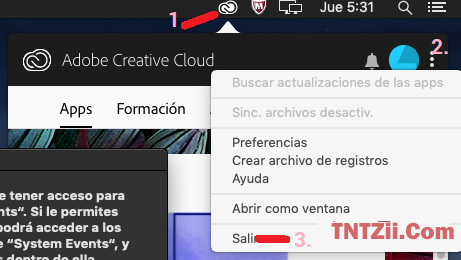
- Close the Creative Cloud from above, then click on the ellipses and finally click on EXIT.
- Run the patcher and patch.
- READY!
NOTE: Adobe CC Cleaner Tool can be used to uninstall Creative Cloud after installing all Apps in trial version, just before using Zii Patcher.
EXPIRED NOTE OR TEST VERSION:
Go to “IR”> container folder> type ~ / Library> Application Support> Adobe> delete all the contents of the OOBE folder inside . All this must be done with Adobe Apps closed.
DOWNLOAD ZII PATCHER 2019 :
Only applies to CC 2019 and Acrobat, it’s zii patcher not working CC 2020.
Adobe Zii Download Process Tutorial Link Need – Click Here
Install Process Tutorial Need: Click Here
Do you have problems with any of the CC Apps 2019?
In that case, we recommend that you close all Adobe programs and re-patch with Zii Patcher, but before doing so, delete everything inside:
/ Library / Application \ Support / Adobe
/ var / root / Library / Application \ Support / Adobe / Acrobat (Adobe Products) /
/ Users // Library / Application \ Support / Adobe
Permissions in Catalina – Can’t you run?
- In Catalina it is necessary to allow Zii Patcher to run.
- Click on the apple at the top left of the desktop
- System preferences
- Security and Privacy
In the first tab we select to open anyway (Zii Patcher).
Cannot open Move to trash?
- It can happen when you run it, to fix it.
- Open a Terminal (Click on the magnifying glass at the top right and type terminal)
- Write in the terminal:
xattr -cr AQUÍ ARRASTRAR ZII PATCHER 2019
- Once done, press ENTER and you can open Zii Patcher.
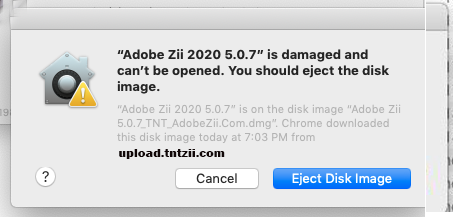
All Solution try now and enjoy full adobe 2019 CC products.

I am Jack George, a content writer working at tntzii.com. I have a passion for writing love letters, listening to beautiful stories, and creating captivating fantasies.
I find joy in my work, and I strive to collaborate with trust while ensuring that my writing resonates positively with readers.
This page should be on the front!! help me to solve Damage file and cannot be open, recommend to move to trash problem.
Check this solution please
https://tntzii.com/adobezii-damaged/
what is the password for unzip zii 2019?
ZIP Password tntzii.com
Hice todo lo que me pidio y aun asi me sale el 7 day trial, el patch me dio el “completado” en verde y todo parecia en orden. Esto es normal?
How to know if Zii gets Adobe app activated successfully?
It’s true that even the Trial and Expiry notification exist, but the app actually is activated successfully. To check that, from the app interface > Help > You will see K’ed by TNT Team status.
Please do you have any solution with Adobe Photoshop CC 2019 v20.0.8, there is the only version available on Creative Cloud and it doesn’t work with your patch, thanks in advance.
now current version work only Photoshop CC 20.0.7 .. we do not know when new version release for cc 2019. So use cc 2020 it zii work perfect
Is there any way that this can work on previous versions of CC 2019 as well? For example, After Effects version 16.0 is not supported since it’s from 16.1 and up. Same with Illustrator 23.0.1 instead of 23.0.3 and a few other programs as well. Kind regards!
hey, if you went to use old version check here https://tntzii.com/category/zii-old-version/
The page to upload the file doesn’t not pass from the captcha. keeps giving a new captcha to insert and doesn’t make the download.
how can i solve it?
if you use VPN stop it first or try different browser or try different PC…
I tried to use your 2019 patch with the Photoshop version 20.0.1 of 2019 and what happened was that the application later did not open, the same happened with the 2020 version of Photoshop when I tried to use the 5.1.8 patch, the application it didn’t open afterwards either.
Now latest zii support Photoshop 2020 v21.0 – 21.0.3 download link here
Photoshop CC 2019 v20.0.4 – 20.0.7 download link here
I tried to use 2019 with Photoshop 2019 v. 20.0.1 and it doesn’t work. Do I need to update my Photoshop to CC 2019 v.20.0.4 – 20.0.7 or is there another patcher I can use?
hey, use zii patcher version 2019 link here for latest patcher https://tntzii.com/patcher-universal/
I did, and it says “Adobe Photoshop CC 2019 version 20.0.10.120 does not match supported version 20.0.4.76|20.0.5.83|20.0.6.80|20.0.7.87. Patching MAY FAIL! Use at your own risk!”.
I followed everything here: https://tntzii.com/adobe-zii-cant-be-opened-catalina/ and it still doesn’t work.
hey, try Photoshop CC 2019 v20.0.7 or lower version. Photoshop 2019 update version not working any zii pather.