ACROBAT keeps asking you for the keychain password Solution
This happens on some MacOS user with session initiated in Mail accounts or Outlook. There are several complex solutions Adobe Zii keychain password but we cannot risk explaining them, since according to each Mac it can give one result or another.
In this case, the ideal is to uninstall Acrobat and follow the following below post..
Remember
- You need to uninstall Acrobat completely.
- When uninstall finish reboot your machine and install again.
- Now try Adobe Zii latest version.
- It process work macos Catalina if you use another version try.
- If this solution not work your OS please search google for good Solution. So now check our solution.
Acrobat DC Pro and Catalina
The problem is as simple as Catalina will not load the Acrobat DC installer and we will see a perfect blank section with the option to cancel or force output.
Step One: CLEAN ACROBAT DC
Step Two: USE Acrobat DC Total Cleaning Tool
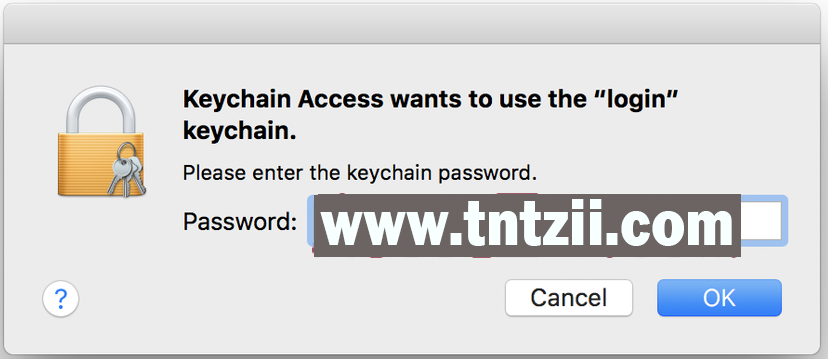
Step One: Solution CLEAN ACROBAT DC:
Remove Acrobat DC completely
To begin, the first thing is to uninstall Acrobat DC if you have not uninstalled it yet.
In MacOS, simply go to the applications folder and right-click + move the Acrobat DC folder to the trash. Also enter the folder and run Acrobat Uninstaller.
Acrobat folders in MacOS
In MacOS, you will have to click on “IR” , tab located in the top menu of MacOS.
Next you need to click on GO TO THE FOLDER .
Now write ~ / Library
The “~” symbol will open the LIBRARY folder but showing hidden files.
In Library, delete everything from acrobat in the following folders:
Library \ Application Support \ Adobe
Library \ Preferences \ * EVERYTHING OF ACROBAT or CEF
Step Two: Acrobat DC Total Cleaning Tool
This tool can be used without the need for the above, but in this case just use it as reinforcement. Simply run and install below apps and remove Acrobat DC and Reader. This tool also help you fixes the error in Acrobat DC. You find link google just search ‘Acrobat DC Total Cleaning Tool’ and download it. Other below we give you link.

I am Jack George, a content writer working at tntzii.com. I have a passion for writing love letters, listening to beautiful stories, and creating captivating fantasies.
I find joy in my work, and I strive to collaborate with trust while ensuring that my writing resonates positively with readers.
none of the solution work… please help
It problem have different solution also We already tell you, if our solution not work search google for good Solution
I have done few solution method, but still failed. can you suggest a solution for macbook pro 15 inch mid 2014
Hey, we already post best solution, if this method not working please search google
1. Open Keychain Access, which is in the Utilities folder within the Applications folder.
2. From the Keychain Access menu, choose Preferences.
3. Click General, then click Reset My Default Keychain.
4. Authenticate with your account login password.
5. Quit Keychain Access then Restart your computer.
I just type in my login password for 5 times and it works
Okey